|
|
|
||
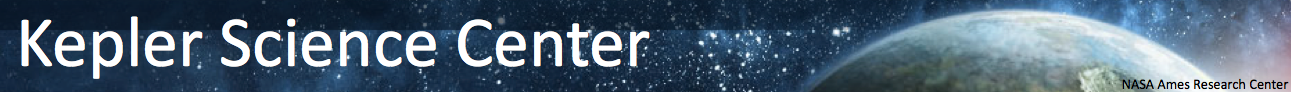
| |||
| Running PyKE outside of the PyRAF environment | |||
|
The Kepler GO office recommends that users of the PyKE software do so within the STScI Python environment (based around PyRAF). However, for users unwilling to install IRAF and PyRAF on their machine, we have modified PyKE so that it will run both inside PyRAF or standalone within a unix/linux shell environment. |
REQUIRED SOFTWARE
Below are a list of software and Python modules that are required for PyKE. The version number is the minimum version to run all the PyKE tools successfully.
|
SOFTWARE
|
VERSION
|
WEBSITE
|
DESCRIPTION
|
|
2.7
|
Python is a remarkably powerful dynamic programming language that is used in a wide variety of application domains.
|
||
|
1.4
|
NumPy is the fundamental package for scientific computing with Python.
|
||
|
0.10.1
|
SciPy is open-source software for mathematics, science, and engineering.
|
||
|
1.0.0
|
matplotlib is a python 2D plotting library which produces publication quality figures in a variety of hardcopy formats and interactive environments across platforms.
|
||
|
3.0
|
PyFITS provides an interface to FITS formatted files in the Python scripting language
|
||
|
2.2.1
|
A
package for detrending and cotrending Kepler aperture photometry,
with additional various data plotting and analysis tasks.
|
|
Install the above software packages. It is recommended that the items are installed in the above order. PyKE comes as a tar file which may extracted anywhere the user wishes. |
|
The standalone version of PyKE is run from the command line on a terminal. The method for running a PyKE command has the syntax
|
Questions concerning Kepler's science opportunities and open programs, public archive or community tools? Contact us via the email address.