|
|
|
||
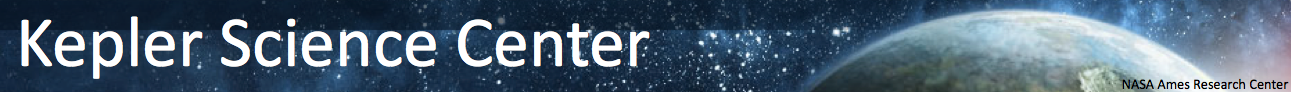
| |||
| Obtaining Kepler Data | |||
|
THE MIKULSKI ARCHIVE FOR SPACE TELESCOPES (MAST) All Kepler data is obtained via the MAST. All archival users must register with MAST to download data. In addition GOs must email MAST at archive@stsci.edu and request that their program number be registered and coupled with your MAST username. This administration will typically take <24h, but we recommend GOs apply before their data becomes available. KEPLER DATA SEARCH AND RETRIEVAL FORM To obtain Kepler light curves, access the the Data Retrieval Search and Retrieval form, which can also be found under the "Search & Retrieval" pull-down menu on the main Kepler page. DATA SEARCH 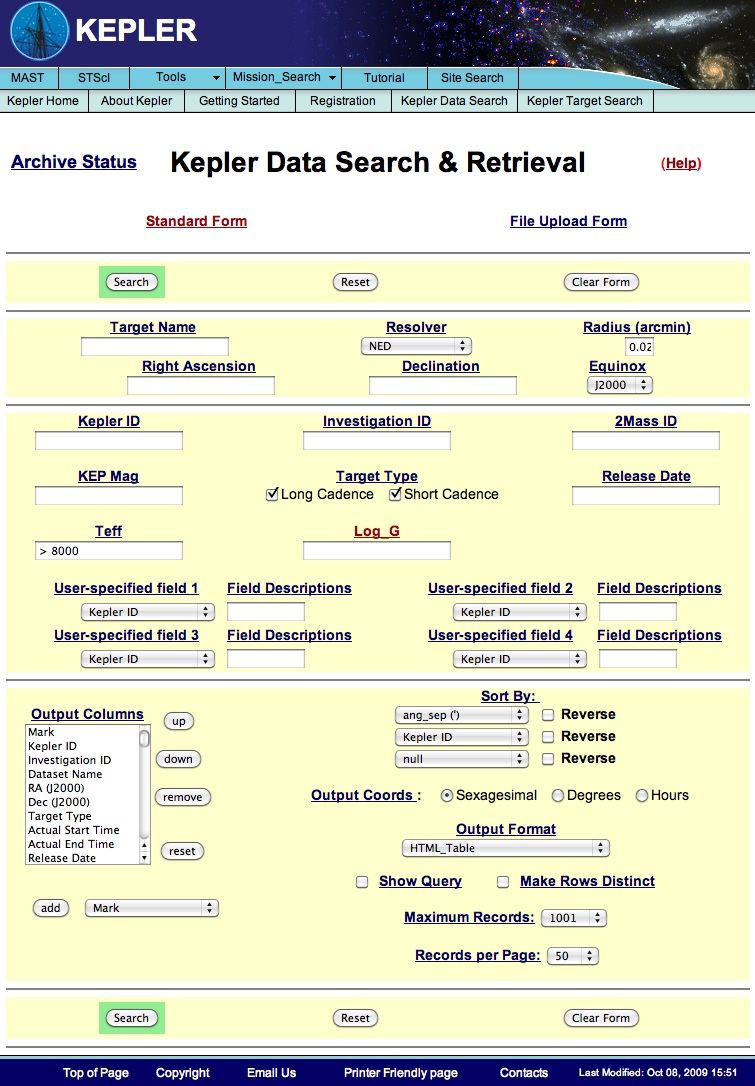
At right the blank Data Search page is displayed. Users can select targets using a variety of parameters, including coordinates, Kepler ID, Kep_mag, effective temperature and log g. Additional user-specified fields can be selected from the pull-down menus located in the middle of the page. Users can mine the archived data by providing search criteria:
Note the double period ".." used by MAST to indicate values between two limits. Additional information on the definitions of search parameters, and the search syntax are provided on the Search form help page, reached via the "help" button at the upper right. MAST provides two mechanisms for search parameter input: directly entering values into the dialog boxes, using the standard form (default), and an option to upload a list of search value from the user's computer, via the file upload form. This file can contain a list of search values, one per line, which will be executed sequentially. When using the file upload form, users need to be sure to enter the correct search parameter from the drag-down options next to the "File Contents" field - coordinates, target names or Kep IDs; coordinates are the default. The easist method for Guest Observers to locate all of their data is to search using the Investigation ID parameter. GO programs investigation IDs are defined as: GOn####, where n = the cycle, and #### is the unique number for an approved program. For example the GO Office target set for Cycle 1 is coded as GO10000. GOs can identify their Investigation IDs on the programs summary page. Guest Observers could also access all their data by e.g. creating a text file with the KepIDs or celestial coordinates of their targets, then use the file upload option and be sure to indicate under "File Contents" the correct field to search over. MAST produces a standard search output containing the parameters listed in the white, left-hand dialog box in the lower half of the page. User's may remove or rearrange the output using the button to the right of the box, and add additional parameters from the drop-down menu just below. Below is an example of a MAST search output, containing the default parameter listing. The object is a K-giant observed during Q0; the data was released as part of the initial "dropped targets" sample. The distinction between public and proprietary data is indicated in the first column, labeled "Mark" with a checkbox below. Proprietary data is flagged with a yellow color, public data will be white. MAST provides a quick-look at the time series, by clicking on a source in the "Mark" checkbox, and then clicking the "Plot marked spectra" box. Once the user is certain that they have selected the desired object(s), click the "Mark" checkbox to proceed with downloading the data. | |||

|
|||
| Requesting Data | |||
|
To request data, click on the button labeled "Submit marked data for retrieval from STDADS", located under the output listing. A new page opens in the same window, a confirmation page. An example is displayed to the right. After the user is certain that the marked datasets are correct, click the bar located below the table, for submission of this request to STDADS, the archiving system. A new page is displayed, an example is presented below. |
|
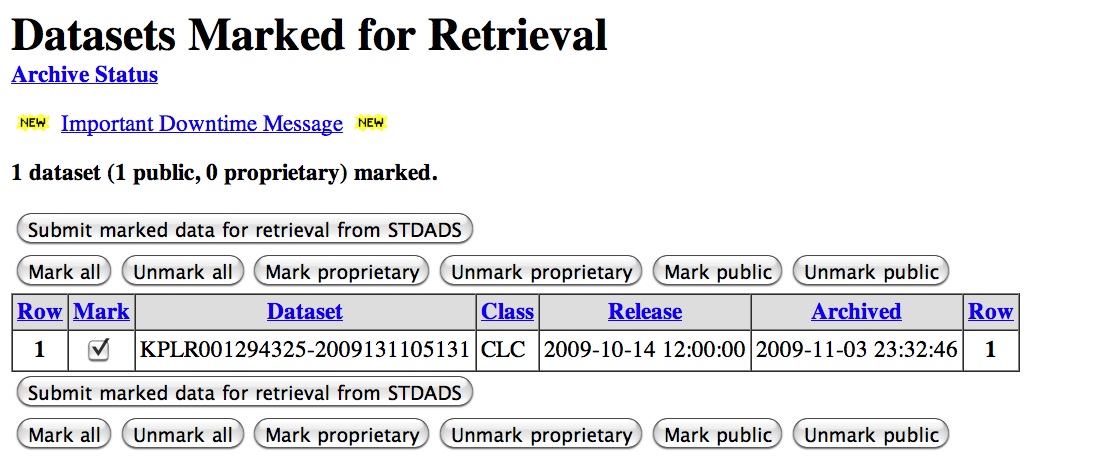
|
|
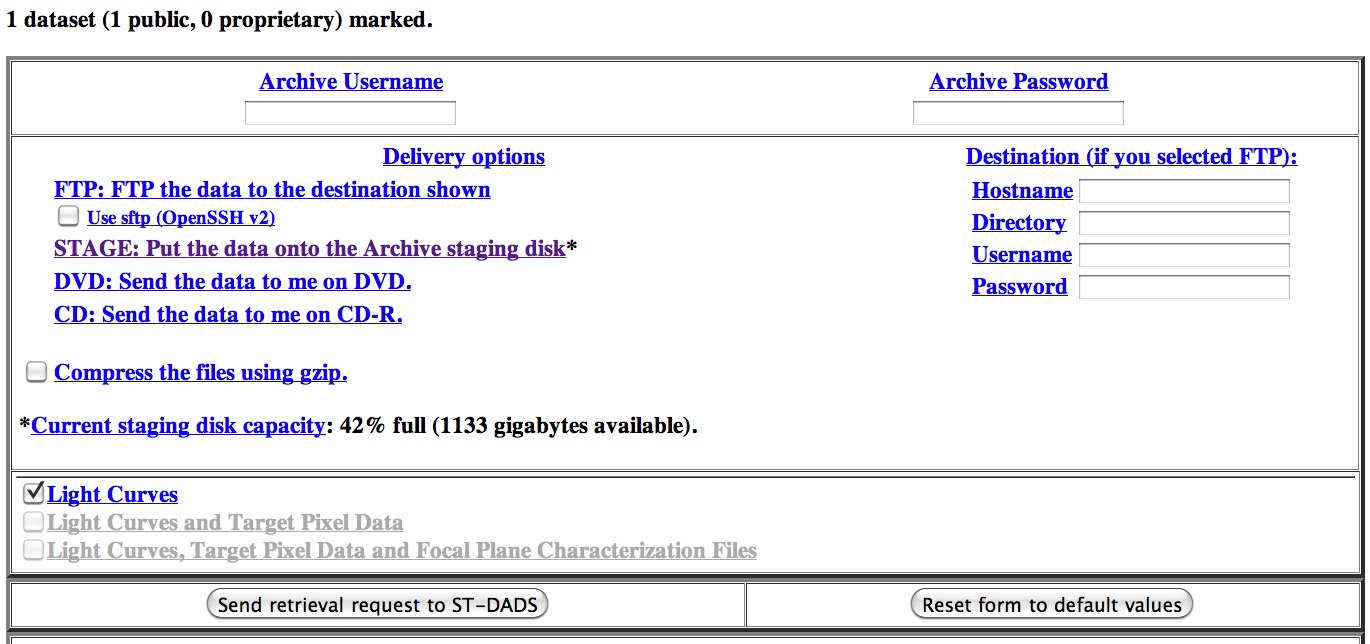
| |||
|
At this point the user must enter their archive username and password, obtained when registering with MAST. A few options are provided for data download. Most users will either choose (a) FTP to their home computer, with the destination entered on the right, or (b) data staged onto a disk at MAST, which the user can then FTP directly to their home computer. After a successful request, the user will see a page confirming the request with an associated tracking number. Last step: transferring data from the archive disk to your computer, if you chose (b) above. MAST will send the user an email providing the directory to which your data was staged, upon succcessful execution of the data retrieval. The archive data host is stdatu.stsci.edu, a UNIX system. Use FTP to reach the host, and your archive username and password to login, cd to the assigned directory and use the "get" or "mget" commands to transfer the FITS files. | |||
Questions concerning Kepler's science opportunities and open programs, public archive or community tools? Contact us via the email address.