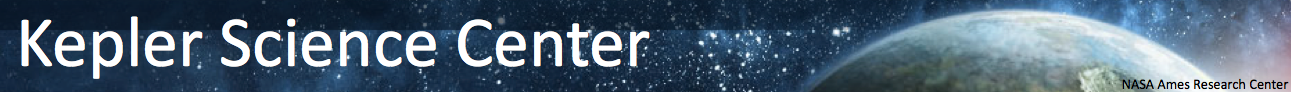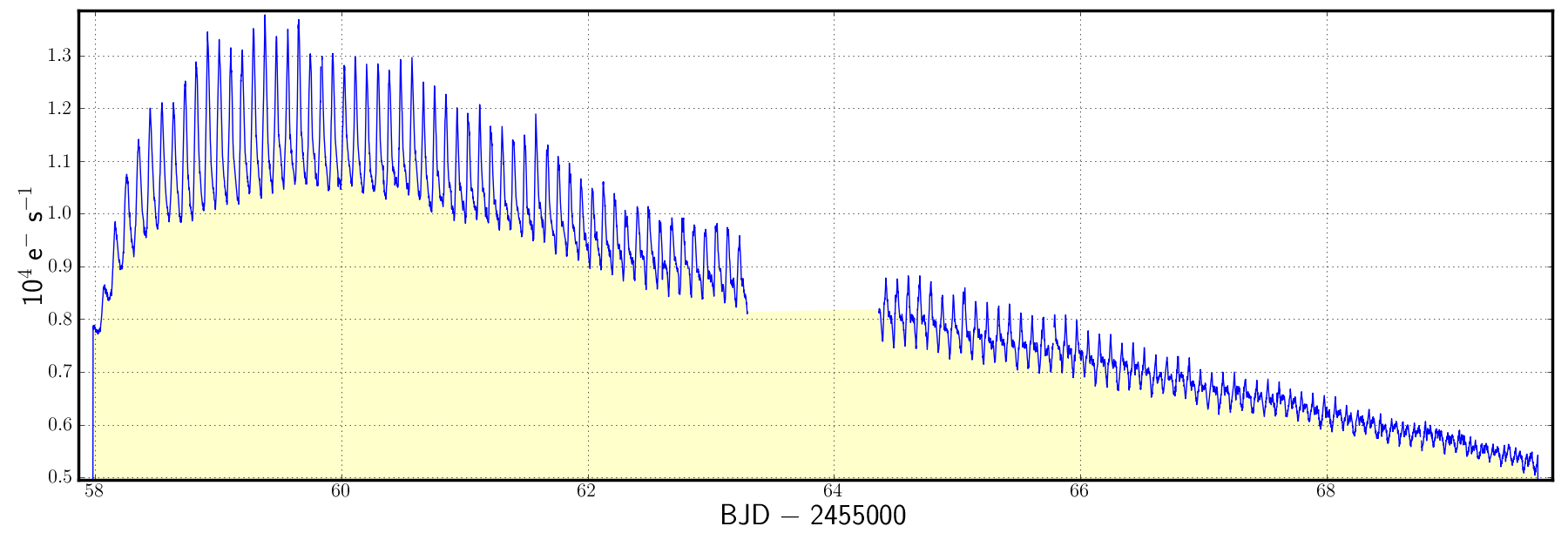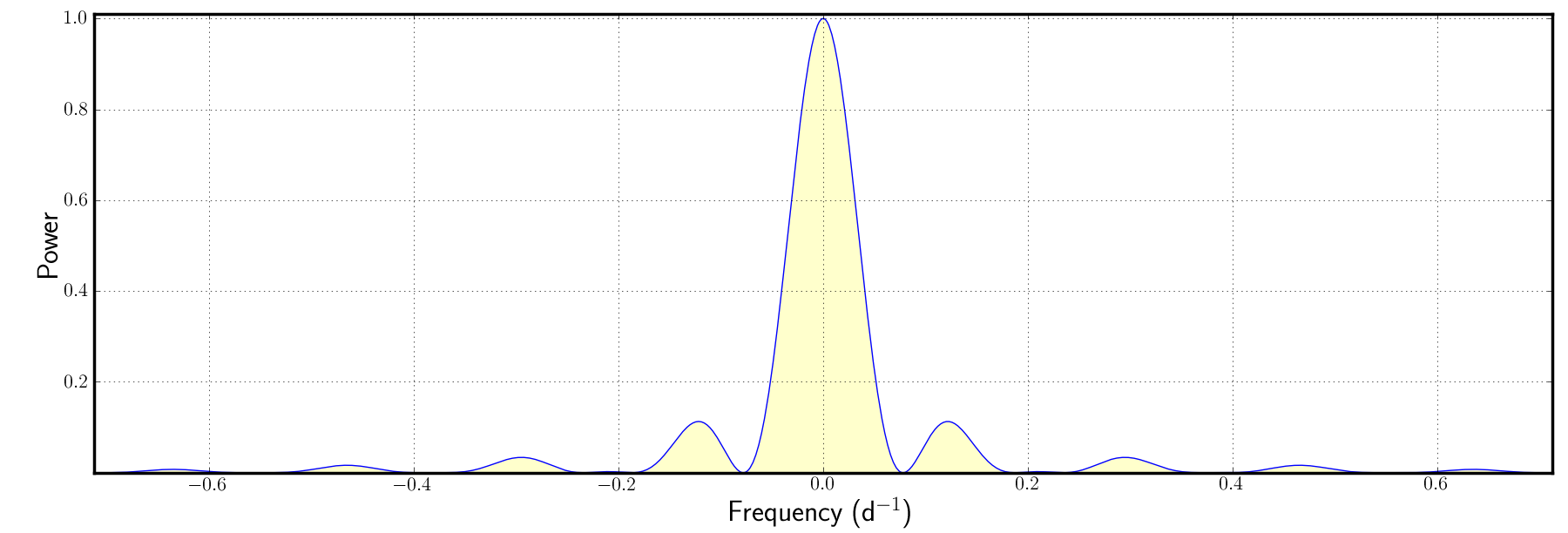|
NAME
kepwindow -- Calculate and store the window function for a Kepler time series
USAGE
kepwindow infile outfile fcol fmax nfreq plot clobber verbose
logfile status
PARAMETERS
infile = string
The name of a
MAST standard format FITS file containing a Kepler light curve
within the first data extension.
outfile = string
The name of the output FITS file with a new extension containing
the window function.
fcol = string
The name of the FITS table column in extension 1 of
infile with which the window function should be coupled
to. While the window function ostensibly requires the timing
information, this particular piece of information is required so
that the task can search the fcol array for bad data such as
instances of NaN. These will be rejected before the window
function is calculated.
fmax = float
The maximum frequency on which the window function will be
calculated. The unit is 1/day.
nfreq = integer
The number of uniform frequency steps between 0 and fmax
over which the window function will be calculated.
plot = boolean
Plot the output window function?
clobber = boolean (optional)
Overwrite the output file? if clobber = no and an existing file has
the same name as outfile then the task will stop with an error.
verbose = boolean (optional)
Print informative messages and warnings to the shell and logfile?
logfile = string (optional)
Name of the logfile containing error and warning messages.
status = integer
Exit status of the script. It will be non-zero if the task halted with an
error. This parameter is set by the task and should not be modified by the
user.
DESCRIPTION
Kepler time stamps are not perfectly uniform. There are gaps in
the data due to operational pauses and issues, and timestamps
are corrected to the barycenter of the solar system. The size of
the barycenter correction is time-dependent. kepwindow
calculates a discrete window function for a
user-provided Kepler time series. The result is stored in a new
FITS file that is a direct copy of the input file but with an
additional table extension containing the window function. A
permanent copy of the optional plot can be stored by using the
save button on the plotting GUI.
EXAMPLE
- kepwindow infile=kplr002436324-2009259160929_llc.fits
outfile=output.fits fcol=SAP_FLUX fmax=0.7 nfreq=500 plot=y
TIME REQUIREMENTS
Full completion upon one quarter of Kepler long cadence target
depends on the data cadence and the value of nfreq. using a 3.06
GHz Intel Core 2 Duo Mac running OS 10.6.4, 100 frequency steps
on a full quarter of long cadence data takes 10 seconds.
BUGS AND LIMITATIONS
The Kepler PyRAF package is privately-developed software made available to
the community through the contributed software page of the GO program at
http://keplergo.arc.nasa.gov/ContributedSoftware.shtml. It is not an
official software product of the Kepler mission. Bugs and errors are not
the responsibility of NASA or the Kepler Team. Please send bug reports and
suggestions to keplergo@mail.arc.nasa.gov.
HISTORY
|
|
|
|
|
|
|
Initial software release (MS)
|
|
|
|
Tool can now be run from te command line (TB)
|
|
|
|
more reliable plot rendering on linux operating systems (MS)
|
SEE ALSO
kepdynamic, kepft, keptrial
|