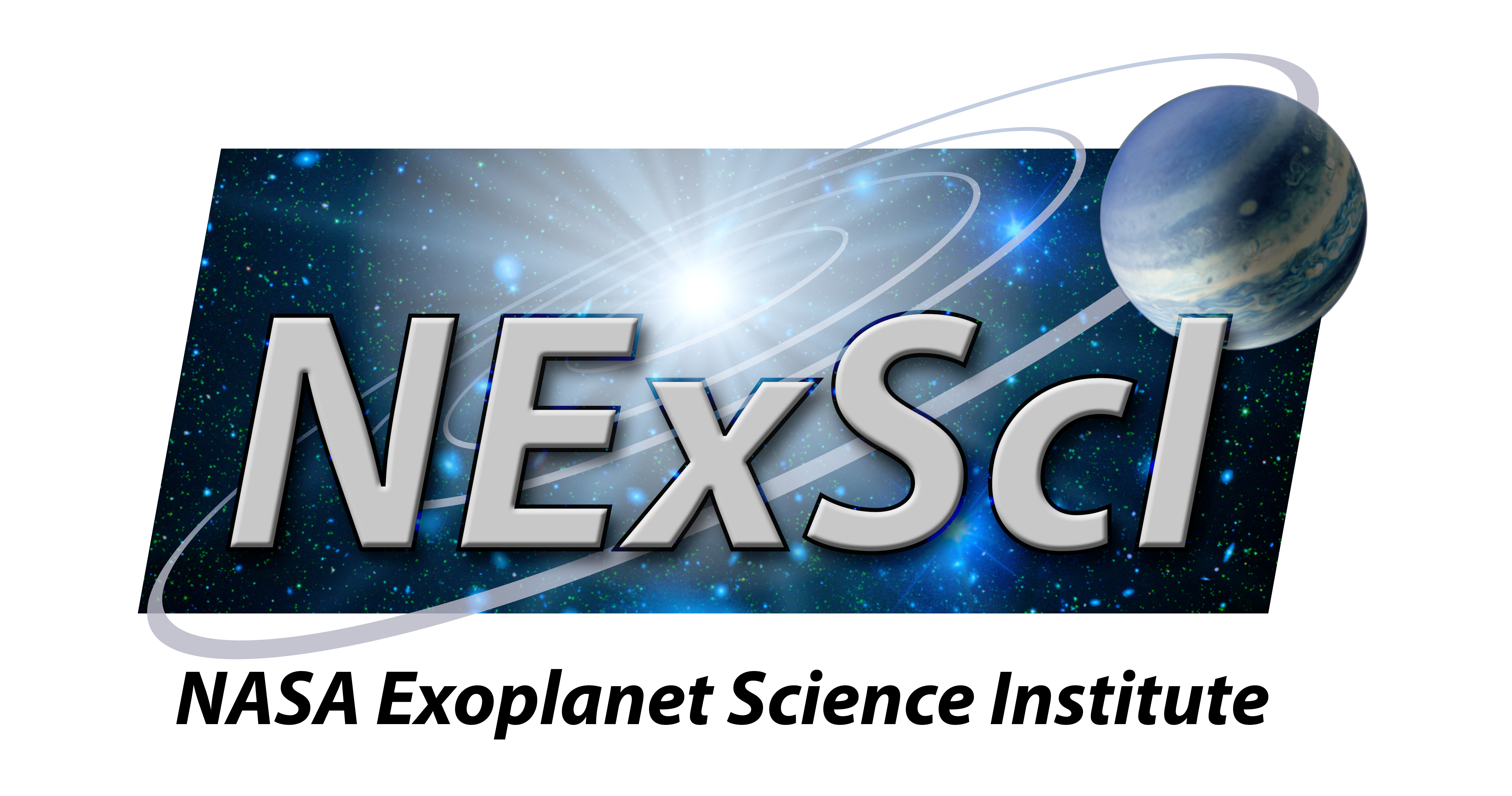wbCalib -- Wide-band Interferometric Visibility Calibration
wbCalib – Wide-band Optical Interferometric Visibility Amplitude Calibration
wbCalib v1.4.4 – Wide-band Interferometric Visibility Calibration
Table of Contents
- wbCalib – Wide-band Optical Interferometric Visibility Amplitude Calibration
- 1 General Description and Features
- 2 Algorithm, Internals, and Dependencies
- 3 Dependencies
- 4 wbCalib Command-Line Arguments
- 5 wbCalib Build/Install
- 6 wbCalib Test Cases
- 7 Common Errors & Troubleshooting
- 8 Ancillary Scripts and Programs
- 9 Copyright
- 10 References
wbCalib is a product of the NASA Exoplanet Science Institute.
--- The Detailed Node Listing ---
General Description and Features
Algorithm, Internals, and Dependencies
Ancillary Scripts and Programs
1 General Description and Features
wbCalib is a wide-band interferometric (squared) visibility amplitude (modulus) calibration application: it correlates observations on one or more science targets with observations on one or more calibration sources, estimates a model of the system visibility (see Algorithm below) at the times of the target scan, applies this system visibility estimate to estimate the calibrated target visibility amplitude at time, and optionally computes ancillary geometric information (i.e. u-v coordinates, delays, hour angles). wbCalib was developed in the context of PTI, where it reads the interferometric data from one or more vis-output "sum" files (L-1 data). All wbCalib input comes in two (or more) input ASCII files; all data output is ASCII and goes to stdout (with error messages to stderr).
The canonical use case for wbCalib is:
wbCalib [options] xxx.calScript xxx.sum [yyy.sum...] [> xxx.calData]
where xxx.calScript is a script file that contains object designation and astrometry information in a standard format, and xxx.sum (and any number of additional input data files yyy.sum) is the standard L-1 V^2 reduced data product file. Options for wbCalib are summarized below in Arguments.
The reader unfamilier with the use of terms like interferometric visibility and interferometric resolution is refered to any standard interferometric textbook such as Thompson, Moran, and Swenson, the NRAO Imaging Summer School Notes, or lecture notes from the Michelson Summer School. In particular it is important (particularly for radio interferometrists) to note that wbCalib deals with the calibration of normalized squared visibility modulus, which optical interferometrists notationally describe as V^2, and often call squared visibilty amplitude, or visibility amplitude, or sometimes (unfortunately) just visibility. V^2 is a dimensionless quantity – unlike the corresponding currency in radio astronomy.
1.1 Inputs and Outputs
wbCalib takes no fewer than two inputs, a calibration script that defines the targets and calibrators of interest in this run, and one or more input data file specifications. Output from wbCalib is written to stdout (with major warnings and errors also written to stderr):
wbCalib xxx.calScript xxx.sum [yyy.sum...] [zzz.fits] [> xxx.calData]
Various command-line arguments that control the behavior of wbCalib are also available (see Arguments).
1.1.1 Calibration Script File
The ASCII wbCalib script file contains both science target and calibrator object designations, astrometric information, and calibrator diameter information:
# Simbad Search HD 9939: Type: High proper-motion Star K0IV V=6.99
HDC9939
01 37 25.107 +25 10 03.969 -0.211 -0.208 0.0238 # K0IV V = 7.0, K = 5.0
---
2
# Simbad Search HD 7034: Type: Star F0V V=5.160
## 7 HD7034--F0V 7306 +/- 0 1.79 11 25.82 +/- 0.66 0.52 +/- 0.01 XX
HDC7034 01 11 06.768 +31 25 29.051 -0.009 -0.012 0.00582 0.50 0.05 # F0V V = 5.2, K = 4.5
# Simbad Search HD 7964: Type: Star A3V V=4.752
## 9 HD7964--A3V 8686 +/- 0 9.18 20 47.44 +/- 1.85 0.50 +/- 0.01 XX XXXX
HDC7964 01 19 27.993 +27 15 50.611 0.026 -0.012 0.01049 0.47 0.05 # A3V V = 4.7, K = 4.6
Lines begining with the pound (hash – #) sign are comments and are ignored by wbCalib. The astrometry format is a standard J2000 position (hh mm ss dd mm ss), proper motion (arcsec/yr), plx (arcsec), ancillary info PTI-standard format. Targets to be calibrated are designated in the first section of the file, in this example a single target designated HDC9939. On a separate line the astrometry for the target is given. Then separated by a line separator (—), the calibrator section follows. The number of calibrators to use is given, followed by single-line calibrator specifications, indicating the calibrator designation, astrometry (J2000 position, proper motion, and parallax; units are RA: hh mm ss.s of time, Dec: dd mm ss.s of arc, pm: arcsec/yr, parallax arcsec), estimated angular diameter and standard error in such (units of millarcseconds, mas). Take note of the calibrator angular diameter and error fields – they are the critical parameters that determine the scale of the calibrated visibilities.
While the script file can be composed (or edited) by hand, a template calibration script file can be composed by the getCal experiment planning tool suite.
1.1.2 L-1 Wide-band Visibility File
The xxx.sum file is the standard L-1 data product from the PTI/KI V^2 processing code (Vis/Kvis). It's format looks like:
## date ObjDesig UT (hrs) delay (m) WlN V2Inc V2Coh SpecN V2Coh V2Inc Jitt Ratio
SUM: 08/18/100 HDC156164 4.628728 14.0533981 393.0 0.134 0.115 93.4 0.096 0.109 0.91 -0.23 -0.23 85.0 490.3 39.0 85.1 179.5 0.0 2.184 0.74 6 0 OK 17.25053024 24.83921432 100
SUM: 08/18/100 HDC156164 4.636042 14.0771360 412.3 0.180 0.156 95.9 0.122 0.134 0.81 -0.23 -0.23 85.0 490.3 20.5 85.1 179.5 0.0 2.186 0.94 1 0 OK 17.25053024 24.83921432 100
wbCalib requires at least one input sum file, but will in fact process any (large) number of additional sum file specifications on the command line (e.g.):
wbCalib xxx.calScript xxx.sum yyy.sum zzz.sum aaa.sum ... [> xxx.calData]
This capability allows a single wbCalib invocation to calibrate large amounts of visibility data stored separately in individual sum files; you can calibrate nights individually, or calibrate 3 years worth of data.
L1 data files can also be used as input in FITS format, with no restrictions on file name or extension. Please refer to L1 FITS specification for details on the KI V2 L1 FITS format.
1.1.3 wbCalib Output
Depending on the user choice of wbCalib verbosity (see Arguments), default output from wbCalib looks like:
(gnomad:27) wbCalib cs.hd9939 100343.sum -verbose
# Simbad Search HD 9939: Type: High proper-motion Star K0IV V=6.99
# >> Calibrating star HDC9939 at 01 37 25.107 +25 10 03.969
# >> with respect to 2 calibrators:
# Simbad Search HD 7034: Type: Star F0V V=5.160
## 7 HD7034--F0V 9021 +/- 232 0.23 11 27.97 +/- 0.40 0.36 +/- 0.02 XX
## 7 HD7034--F0V 7306 +/- 0 1.79 11 25.82 +/- 0.66 0.52 +/- 0.01 XX
# >> star HDC7034 at 01 11 06.768 +31 25 29.051 size 0.5 error 0.05 8.5 degrees away from target
# Simbad Search HD 7964: Type: Star A3V V=4.752
## 9 HD7964--A3V 12760 +/- 559 1.25 20 76.81 +/- 2.14 0.29 +/- 0.02
# >> star HDC7964 at 01 19 27.993 +27 15 50.611 size 0.47 error 0.05 4.5 degrees away from target
# Wideband calibration code settings for this run:
# > Calibrating all wavebands
# > Calibrating all frame rates
# > Calibrating incoherent spectrometer V2 data
# > Applying jitter correction, coefficient 0.04
# > Using calibration scans within +/- 1 hr of the target scan
# > Weighting calibration scans WRT temporal proximity, variance doubles in 1 hr
# > Weighting calibration scans WRT sky proximity, variance doubles in 15 deg
# > No minimum calibrated scan uncertainty
# > Using 150 s scan time threshold
# > Flagging calibration warnings when multiple calibrators disagree by more than 2 sigma
# > Rejecting the scan when multiple calibrators disagree by more than 3 sigma
## reading baseline model from /home/bode/pti/data/100/100343.bline (PTI_NS)
# 128 data lines read from /home/bode/pti/data/100/100343.sum
# Calibration data format:
# name #VisPts MJD m/d/y/h:m:s UT Delay(m) WL(um) CalVis Err RawVis Err SysVis Err #Cal U(m) V(m) HA(hr) FrameRate BLName
# Target HDC9939:
HDC9939 4 51886.14193 12/8/2000/03:24:22 3.40629 -3.83132 2.2265 0.525698 0.0567865 0.413766 0.0422374 0.787079 0.027807 1 -49.510653 -97.560135 -0.862746 100 PTI_NS
HDC9939 2 51886.14371 12/8/2000/03:26:56 3.44908 -3.33059 2.229 0.639641 0.114043 0.503215 0.0879654 0.786715 0.0275965 1 -48.948938 -97.795364 -0.819838 100 PTI_NS
HDC9939 5 51886.15861 12/8/2000/03:48:23 3.80653 0.619862 2.2276 0.542716 0.0219756 0.428892 0.00918903 0.79027 0.027153 1 -44.022431 -99.652127 -0.461409 100 PTI_NS
HDC9939 5 51886.17455 12/8/2000/04:11:21 4.18931 4.36715 2.225 0.571089 0.079679 0.447928 0.0606237 0.784341 0.0265822 1 -38.318529 -101.413309 -0.0775812 100 PTI_NS
HDC9939 5 51886.18987 12/8/2000/04:33:25 4.55698 7.46152 2.2236 0.630103 0.0255842 0.492882 0.00842851 0.782225 0.0288067 1 -32.475094 -102.867623 0.291092 100 PTI_NS
# 5 calibrated scans output under name HDC9939
# 5 total calibrated scans output on target HDC9939
The first section of the output is an extended preamble (comment lines indicated by # symbols) containing the following pieces:
- Indications of any option flags that were passed to wbCalib
- What sources will be calibrated with respect to what calibrators (echoing the relevant astrometric and diameter parameters
- A summary of how the data is to be calibrated – a summary of the wbCalib settings for this run
- A summary of where the input data is being found
- A template line giving the format of the data to follow
The second section of the file containes a list of calibrated output data. For each specified target/pseudonym there is a designation header, and then a sequence of tab-delimited data lines. wbCalib output data lines have 15 – 19 fields (depending on whether target astrometry has been provided as part of the calibration script). The contents of these data lines is described by the following table:
| Field | Item | Description
|
| 1 | Object | Object Designation (string)
|
| 2 | NSumRecords | The number of sum records averaged into this target scan (integer)
|
| 3 | MJD | Modified Julian Date (day) (float)
|
| 4 | UTC Date & Time | UTC Date/time in mm/dd/yy/hh:mm:ss format
|
| 5 | UTC | UTC time (decimal hours) (float)
|
| 6 | Delay | Average delay (m) (float)
|
| 7 | WL | SNR-weighted mean wavelength for scan (microns) (float)
|
| 8 | CalVis | Calibrated wide-band visibility (dimensionless)
|
| 9 | ErrVis | Std Error in calibrated visibility (dimensionless)
|
| 10 | RawVis | Raw (L-1) wide-band visibility (dimensionless)
|
| 11 | ErrRawVis | Std Error in raw wide-band visibility (dimensionless)
|
| 12 | SysVis | Estimated system visibility (dimensionless)
|
| 13 | ErrSysVis | Std Error in estimated system visibility (dimensionless)
|
| 14 | NCal | Number of calibrators used in calibrating this scan (integer)
|
| 15 | uCoord | u * lambda – RA baseline projection (m) (float)
|
| 16 | vCoord | v * lambda – dec baseline projection (m) (float)
|
| 17 | HRangle | Hour angle on target for this scan (decimal hours) (float)
|
| 18 | Frame Rate | Frame rate for this scan (Hz) (integer)
|
| 19 | Baseline | Baseline designation for this scan (e.g. PTI_NS) (string)
|
The wbCalib output can also be in FITS format, if the -fits option is used. An optional argument may be used to specify the output file name (e.g. -fits=myFITSfile). If no argument is used, the default file name wbCalib-out.fits is used. The L2 FITS format conforms to the IAU working group standard for optical/infrared calibrated visibilities, please refer to IAU standard page for details. Please note that the use of the -fits and -doCalibrators options are mutually exclusive in the current release.
1.2 Additional Features
A wbCalib invocation with no arguments generates a short usage reminder.
A wbCalib invocation with argument -help (or -h) outputs the online help.
Additional information and discussion on wbCalib command-line options can be found in Arguments.
2 Algorithm, Internals, and Dependencies
The fundamental purpose of wbCalib is to estimate the squared visibility modulus (herein refered to a visibility amplitude or visibility) on a target as measured by an idealized interferometer V^2_target based on the visibility amplitude measurement made by the interferometer V^2_meas. The wbCalib algorithm for doing this is very simple; following Mozurkewich91 (see References), we model the visibility amplitude performance of the interferometer as linearly degraded by a multiplicative factor refered to as the system visibility V^2_sys:
(2.1) V^2_meas = V^2_target * V^2_sys
so of course the idealized target visibility is estimated by inverting Eq. 2.1:
(2.2) V^2_target = V^2_meas / V^2_sys
Eq. 2.1 illustrates the physical interpretation of V^2_sys: since the ideal visibility amplitude for an unresolved point source is 1, V^2_sys represents the point source response of the interferometer. This observation further suggests the methodology for calibrating the system visibility – namely to periodically look at calibration point sources with the interferometer to quantify the interferometer response (duh)! Therefore, the job of wbCalib is to estimate the system visibility at the time of the target scan by analyzing available calibration measurements, and then to apply (in the sense of Eq 2.2) this system visibility model it to the measured target visibility at epoch to estimate the idealized target visibility at epoch.
This prescription sounds straightforward, but it leaves open (at least) two important questions. The first and most fundamental of these questions is to consider why the response of the interferometer isn't perfect (quantitatively, why isn't V^2_sys = 1)? (It is in fact the essence of the experimental art to appreciate and correct for the shortcomings in one's measurement apparatus.) A detailed answer to the question of interferometer performance imperfections is well beyond the scope of this manual; for our purposes suffice it to say that visibility degradations arise both from imperfections in the interferometer itself, and because the interferometer finds itself in an imperfect environment (namely a turbulent and opaque atmosphere). Both interferometer and enviromental imperfections can be both temporally and spatially (with sky position) varying; therefore calibration observations must be made on both a timescale and a spatial scale which capture these variations, whatever they may be. It is the job of the experiment designer to design an observing strategy that can capture the important variations in system performance while efficiently utilizing observing resources. Described more fully below, the system visibility estimation algorithms used by wbCalib are designed to characterize spatial and temporal variations in system performance under a varieity of calibration circumstances.
The second important question to consider is where does one go to find an unresolved source? The point of interferometers is high angular resolution. Since all astronomical sources are of finite surface temperature, depending on the part of sensitivity/spatial frequency space that one is working in, finding an unresolved source at any spatial proximity to your target may or may not be a straightforward exercise. (A related issue is the degree to which one can be certain that a given stellar source is even single; stellar multiplicity is a pervasive phenomenon.) Finite surface temperatures and spatial variations in interferometer and atmospheric conditions unfortunately can lead one to consider calibration sources that are partially resolved by the interferometer. Therefore, wbCalib's calibrator observation modeling can account for resolved calibrators with finite angular size (with the associated requirement of calculating baseline projection effects). The associated planning suite getCal can assist the user in selecting potential calibrators, estimating their angular sizes, retrieving available ancillary information, and preparing wbCalib input. In the event that calibrators in practice turn out to be less than ideal, wbCalib supports the use (and more to the point, the intercomparison of data from) multiple calibrators to refine the system visibility estimate and facilitate the identification of troublesome calibrators.
Finally, users find it useful for their calibration application to perform geometric projection (in the parlance, u-v coordinate) calculations. As these geometrical calculations are required to properly account for resolved calibrators, it is straightforward to have wbCalib compute the measurement u-v coordinates if the target astrometry is provided (see Astrometric_Processing).
2.1 Algorithm Details
wbCalib has four main algorithmic components: Data_Management and averaging, System_Visibility_Estimation and application, Error_Estimation, and Astrometric_Processing. Each of these is discussed in turn.
2.2 Data Management
The majority of the wbCalib code is devoted to getting the right visibility measurements to the right place at the right time. This is straightforwardly and tediously implemented in wbCalib by creating and traversing a data base of visibility measurements contained in the input visibility (sum) file set. wbCalib implements this as a doubly-linked list data structure; a list over the object designations used in the measurement process, and hanging from the nodes of this first list a time sorted list of visibility measurements on the particular object designation. All of the memory allocation for the database is done dynamically as the structure is constructed in the course of reading the data files specified on the command line. Consequently there is no pre-set size limit as to the maximum amount of data wbCalib can process. A typical year's (2000) worth of L-1 PTI data is typically on the order of six Mbytes in size, so wbCalib can comfortably handle several years worth of such visibility measurement loads on modern computer hardware without really breaking a sweat.
The L-1 data product coming into wbCalib is usually two or more visibility averages over a block of (typically) 25 seconds, resulting in a scan that is typically 90 – 130 seconds in length. This is illustrated by the following segment from a typical L-1 (sum) visibility file (this data format was discussed above):
SUM: 10/05/100 HDC182488 2.078131 -10.7919001 185.0 0.368 0.342 8.9 0.650 0.767 0.66 1.00 1.00 75.3 272.2 210.7 86.6 95.3 91.1 2.219 0.79 7 0 OK 19.39278221 33.22196579 100
SUM: 10/05/100 HDC182488 2.085947 -10.7238601 183.5 0.387 0.362 8.1 0.643 0.705 0.60 1.05 1.05 75.3 272.2 210.7 86.6 95.3 91.1 2.219 0.92 1 0 OK 19.39278221 33.22196579 100
SUM: 10/05/100 HDC182488 2.092986 -10.6627497 191.4 0.415 0.388 8.6 0.693 0.768 0.59 1.04 1.04 75.3 272.2 210.7 86.6 95.3 91.1 2.218 0.98 0 0 OK 19.39278221 33.22196579 100
SUM: 10/05/100 HDC182488 2.099931 -10.6026391 186.5 0.379 0.350 8.5 0.650 0.735 0.64 1.05 1.04 75.3 272.2 210.7 86.6 95.3 91.1 2.220 0.98 1 0 OK 19.39278221 33.22196579 100
SUM: 10/05/100 HDC182488 2.106878 -10.5426376 183.7 0.357 0.332 8.5 0.652 0.757 0.66 1.05 1.04 75.3 272.2 210.7 86.6 95.3 91.1 2.220 0.84 5 0 OK 19.39278221 33.22196579 100
SUM: 10/05/100 HDC174881 2.164375 2.0741479 433.5 0.211 0.201 20.8 0.299 0.330 0.53 1.13 1.12 75.3 508.7 336.8 86.5 104.3 98.4 2.220 0.94 2 0 OK 18.85997009 28.78367043 100
SUM: 10/05/100 HDC174881 2.171444 2.1225823 429.2 0.182 0.171 21.4 0.279 0.309 0.55 1.13 1.13 75.3 508.7 336.8 86.5 104.3 98.4 2.220 0.86 4 0 OK 18.85997009 28.78367043 100
SUM: 10/05/100 HDC174881 2.178542 2.1710274 425.4 0.193 0.182 19.2 0.305 0.322 0.51 1.13 1.13 75.3 508.7 336.8 86.5 104.3 98.4 2.222 0.98 0 0 OK 18.85997009 28.78367043 100
SUM: 10/05/100 HDC174881 2.185486 2.2182318 417.7 0.191 0.179 19.3 0.294 0.324 0.56 1.13 1.13 75.3 508.7 336.8 86.5 104.3 98.4 2.221 0.94 2 0 OK 18.85997009 28.78367043 100
SUM: 10/05/100 HDC174881 2.192431 2.2652693 427.4 0.169 0.159 20.6 0.300 0.325 0.56 1.13 1.13 75.3 508.7 336.8 86.5 104.3 98.4 2.221 0.94 2 0 OK 18.85997009 28.78367043 100
SUM: 10/05/100 HDC199763 2.256900 -21.3263380 276.1 0.350 0.319 10.4 0.603 0.662 0.71 1.56 1.56 75.3 351.6 266.4 86.4 96.3 94.3 2.224 0.92 2 0 OK 20.97099304 30.39593887 100
SUM: 10/05/100 HDC199763 2.264236 -21.2728906 272.2 0.316 0.286 11.0 0.573 0.629 0.72 1.56 1.56 75.3 351.6 266.4 86.4 96.3 94.3 2.220 0.94 0 0 OK 20.97099304 30.39593887 100
SUM: 10/05/100 HDC199763 2.271181 -21.1396865 272.4 0.350 0.322 11.4 0.605 0.666 0.71 1.56 1.56 75.3 351.6 266.4 86.4 96.3 94.3 2.220 0.94 1 0 OK 20.97099304 30.39593887 100
SUM: 10/05/100 HDC199763 2.278158 -21.0486798 275.4 0.260 0.234 10.9 0.571 0.665 0.80 1.56 1.56 75.3 351.6 266.4 86.4 96.3 94.3 2.222 0.88 4 0 OK 20.97099304 30.39593887 100
SUM: 10/05/100 HDC199763 2.285208 -20.9568405 266.0 0.377 0.351 10.7 0.647 0.688 0.60 1.56 1.56 75.3 351.6 266.4 86.4 96.3 94.3 2.221 0.98 0 0 OK 20.97099304 30.39593887 100
Here three sequential 130-second visibility scans on a calibrator
(HDC182488), target (HDC174881), calibrator (HDC199763) sequence are
represented by multiple (five) 25-second block averages for each of the
visibility scan on the objects. wbCalib produces calibrated visibility
estimates for these visibility data scans, and so it is responsible for
consolidating the constituent blocks into scan averages. The time
window over which these blocks are averaged is by default 150 sec, but
this can be controlled by the command-line argument scanThreshold
(see Arguments). This process is straightforward, and results in
scans being represented by unweighted averages and sample standard
deviations in the visibility data. wbCalib performs all subsequent
visibility arithmetic in terms of these scan averages and standard
deviations.
2.3 System Visibility Estimation
As described above in Algorithm, the system visibility estimate V^2_sys is the point source response of an imperfect interferometer in an imperfect environment. We generally consider V^2_sys to be a function of both time and sky location, so the problem at hand in calibrating a given target scan is estimating V^2_sys at the time of the target scan, and sky location of the target. Once that estimate has been made, it is simple to apply Eq. 2.2 to estimate the ideal target visibility amplitude. We shall describe the algorithm used by wbCalib to make this estimate in a series of steps.
First consider an individual scan at time t_i on an unresolved calibrator (one for whom the expected visibility amplitude V^2_cal is one). After computing a scan average, the estimation of V^2_sys at time t_i and the sky location of the calibrator of course follows straightforwardly from inverting Eq. 2.1:
(2.3) V^2_sys = V^2_meas / V^2_cal => V^2_meas
However, if this calibrator has the potential to be resolved by the interferometer V^2_cal is no longer necessarily one, and the denominator in Eq. 2.3 becomes nontrivial. wbCalib treats potentially resolved calibrators a uniformly bright disk sources of a given (in fact user specified) angular diameter theta_cal. It is straightforward to compute V^2_cal for the uniform disk of diameter theta_cal (a tedious derivation is given in http://olbin.jpl.nasa.gov/iss1999/coursenotes/chapts1and2.pdf):
(2.4) V^2_cal = (2 J_1(pi * theta_cal * B_proj / lambda ) / (pi * theta_cal * B_proj / lambda))^2
With B_proj the projected baseline on the calibrator object (see Astrometric_Processing), lambda the operating wavelength, and J_1 the first order Bessel function of the first kind. With such a V^2_cal, the last equality in Eq. 2.3 falls away, and we are left with V^2_sys = V^2_meas / V^2_cal as our estimate for V^2_sys at t_i and the calibrator sky position.
As our fundamental goal is to estimate (and apply) the system visibility at the time t_target and sky location of a given target scan, we can use our knowledge of V^2_sys at t_i as the basis for that estimate. In general the system visibility V^2_sys evolves with time and sky position; we are left with the problem of formulating an estimator for V^2_sys at t_target and sky location of the target given some set of calibrator observations taken at t_i. Speaking momentarily of just a single calibrator, it is simple to imagine a weighted averaging scheme that would take a set of calibrator observations at times t_i and estimate the system visibility at time t_target:
(2.5) V^2_sys(t_target) = Sum(V^2_sys(t_i) w_i) / Sum(w_i)
but this begs the question of what are the weights w_i? A simple weighted averaging scheme (derived by a minimum variance optimality criterion) uses weights as the inverse variance of the quantity estimate:
(2.6) w_i = [sigma^2_V^2_sys(t_i)]^-1
The quantity sigma^2_V^2_sys(t_i) can be straightforwardly estimated from the scan averaging on and variance of the calibrator scan at t_i (see discussion in Data_Management). A second, related question is to ask what about Eq. 2.5 makes it specific to time t_target? There are two possible answers to that question – both related to the postulate that the instrumental and environmental conditions tend to be more correlated on small timescales than on long timescales. The first answer is to sample calibrator scans over a time interval symmetric around the science target scan time – that way any temporal variability in the system visibility (V^2_sys(t)) is at least sampled in an approximately unbiased way, and a weighted averaging process (Eq. 2.5) estimating the system visibility will similarly be unbiased. wbCalib always constructs a symmetric time window around the science scan time in order to select calibrator scans. The user can control the size of this time window; the default value is one hour.
The second variant on the weighted averaging scheme used by wbCalib is to manipulate the weights (Eq. 2.6) used in the averaging process so as to more heavily weight calibrator scans temporarily near the science scan time. Our experience at PTI indicates that a scheme that doubles the error variance in one hour works well; this is easily accomplished with a slight modification to Eq. 2.6:
w_i = [sigma^2_V^2_sys(t_i) * (1 + (t_i - t_target)^2 / T_C^2)]^-1
Here T_C is the by default the one hour scan time window, but it is under the control of the the user, so wbCalib can supply a continuum of weighting schemes (including a nearly flat weighting scheme where T_C is large). This time weighting scheme can be turned off with the -notimeWeighting argument (see Arguments).
As we argued above, as well as being a function of time the system visibility can be a function of sky location. Thus one is motivated to chose calibration sources that are close to the science target; this is the primary operating model for getCal. Like the temporal argument, wbCalib provides a variance weighting scheme to emphasize spatially-near calibrators over those more distant:
(2.7) w_i = [sigma^2_V^2_sys(t_i) * (1 + (t_i - t_target)^2 / T_C^2) * (1 + angBetween(s_target,s_i) / Ang_C]^-1
By default, Ang_C is set to 15 degrees, but like T_C, Ang_C is controled by the user, so a nearly flat weighting scheme is again possible with Ang_C large. As before, this angle weighting scheme can be turned off with the -noangleProxWeighting switch (see Arguments).
2.4 Error Estimation
Error estimation in wbCalib follows from standard error propagation calculations. From Eq. 2.2 the estimated calibrated scan variance is given by:
(2.8) sigma^2_V^2_target = (V^2_meas / V^2_sys)^2 sigma^2_V^2_meas + ((V^2_meas / (V^2_sys)^2)^2 sigma^2_V^2_sys
The target visibility measurement variance is simply that calculated in the scan averaging process described above in Data_Management. The system visibility variance is compute by the canonical weighted average recipe adopted in Eq. 2.5 (with weights as computed in Eq. 2.7):
(2.9) sigma^2_V^2_sys = [Sum(1 / w_i)]^-1
= [Sum([sigma^2_V^2_sys(t_i) * (1 + (t_i - t_target)^2 / T_C^2) * (1 + angBetween(s_target,s_i) / Ang_C]^-1)]^-1
In our experience with PTI the errors computed by wbCalib are correct relative to each other, and approximately correct in an absolute sense (in the sense that models fit to the calibrated data typically have chi-squareds close to one. In particular we are NOT by default weighting the computed scan errors by root-Nsamples in the input data – however this option is available if the user desires with the -useRootNWeighting command-line argument (see Arguments).
2.5 Astrometric Processing
The estimated calibrator visibility calculations for wbCalib (Eq. 2.4) call for the projection of the interferometer baseline on the calibrator direction unit vector s_hat:
(2.10) B_proj = B \dot s_hat
where B is the instantaneous baseline 3-vector. wbCalib uses the Navy NOVAS astrometric subroutine package to evaluate target astrometry (see Dependencies), and it is convenient to evaluate Eq. 2.10 in true equitorial intertial coordinates. That implies that we have to evaluate B – fixed to the rotating earth. wbCalib uses the MSC baseline class library to evaluate the instantaneous baseline vector (see Dependencies).
Further, wbCalib users find it useful to have projected interferometer baseline coordinates (u-v coordinates times the operating wavelength) on the calibration target packaged with along the calibrated target scan – this feature is more a desirement rather than a requirement. So (in instances where users provide target astrometry in their calibration script files – in all the examples provided herein) wbCalib computes u-v coordinates for calibrated target scans. This calculation is straightforward:
(2.11) u = B \dot ra_hat
v = B \dot dec_hat
with ra_hat and dec_hat as unit vectors in the instaneous directions of increasing right ascention and declination at the target location respectively:
ra_hat = (z_hat \cross s_hat) / | z_hat \cross s_hat |
dec_hat = s_hat \cross ra_hat
and z_hat a unit vector in the direction of the Earth's angular momentum vector (e.g. (0,0,1) in equitorial intertial coordinates).
3 Dependencies
wbCalib uses (requires) the libraries below for its build. Beginning with version 1.0, the libraries are packaged and distributed with wbCalib.
- NOVAS – Naval Observatory Vector Astrometry Subroutines – C version (http://riemann.usno.navy.mil/AA/software/novas/novas_info.html)
- libcoords.a – C++ NOVAS wrapper
- libbaseline.a – C++ NOVAS wrapper
- libmv.a – C++ 3-vector/rotation matrix library
- libtimeUtil.a – C++ time utilities
- GNU getopt – Enhanced-functionality getopt command-line options processor
The optional FITS interface requires external C and Perl libraries for FITS file manipulation. These are available from:
- CFITSIO library [optional] http://heasarc.gsfc.nasa.gov/docs/software/fitsio/fitsio.html
- Astro::FITS::CFITSIO Perl extension [optional] http://search.cpan.org/~pratzlaff/
4 wbCalib Command-Line Arguments
The command line arguments to wbCalib are:
-
-help: print a short help message and exit. No argument, overrides all other options when used. -
-Kband|Hband|allband: select data from specific bands to process. Default is all data in the input data. -
-frameRate argument: calibrate data at specific frame rates (Hz). At PTI the valid values for the frame rate argument are 50 and 100 Hz (20 ms and 10 ms frame times respectively). An argument value of zero (0) uses all available frame times, and this is the default setting. -
-defaultFile argument: read calibration default values from a file. String argument required when used. -
-[no]jitterCorrection[=argument]: set the [non]use of jitter correction in the visibility calibration. The form of the jitter correction is:V^2 *= exp(jitterCoeff * jitter^2)
where jitter is the rms frame-to-frame phase first difference. The default is to use jitter correction with default jitterCoeff = 0.04. jitterCoeff can optionally be set with the form:
-jitterCorrection=jitterCoeffThe negative form of the command (
-nojitterCorrection) takes no argument when used.For more information about the jitter correction, please see the article by M. M. Colavita, 1999, PASP, 111, 111.
-
-[no]ratioCorrection: set the [non]use of intensity ratio correction in the visibility calibration. The default is to not to use ratio correction. No argument when used. The form of the ratio correction is:V^2 *= RC
where RC = (1+r)^2/(4r), and r is the ratio of fluxes contributed by each telescope.
For more information about the ratio correction, please see the article by M. M. Colavita, 1999, PASP, 111, 111.
-
-fluxBiasCorrection: set the use of flux bias correction to the visibilities. The default is no flux bias correction.The flux bias correction can only be used for Keck Interferometer data. The form of the correction is:
V^2 *= 1 - BiasCoeff * log10( (Flux + 20 DN) / ( 1020 DN) )
where BiasCoeff is 0.063 for wideband and 0.16 for spectrometer.
-
-WL: calibrate visibilities from the "white light" (wide-band) side of the beam splitter. No argument when used, -
-Spectrometer: calibrate composite wide-band visibilities from the spectrometer side of the beam splitter. This is the default setting. No argument when used. -
-[in]coherentV2: calibrate [in]coherent visibilities. Default is to use the incoherent visibilities. No argument when used. -
-calTimeWindow argument: set the calibration scan acceptance time window size (hr). Default value is 1 hr. Argument required when used. -
-[no]timeWeighting: set the [non] use of time proximity weighting of calibration scans. Default is to use time weighting. No argument when used. -
-timeErrorVal argument: if timeWeighting, set calibration scan time weighting value (hr), the time over which the calibrator visibility measurement variance is assumed to double. Default value is 1 hr. Argument required when used. -
-[no]angleProxWeighting: set the [non] use of sky proximity weighting of calibration scans. Default is to use sky proximity weighting. No argument when used. -
-angleErrorVal argument: if angleProxWeighting, set target/calibrator sky separation weighting value (deg), the angle over which the calibrator visibility measurement variance is assumed to double. Default value is 15 deg. Argument required when used. -
-[no]minScanUncertainty argument: sets the [non] use of a minimum floor to the calibrated visibility uncertainty (V2 units). Default is to have no artificial minimum uncertainty. Argument required when used to set, no argument required when not using minimum. -
-[no]rootNWeighting: set the [non] use of root-Nsample weighting when computing composite scan uncertainties. Default is to not use root-Nsamples weighting. No argument when used. -
-scanThreshold argument: sets the time window used for sample consolidation into an interferometric "scan". Default is 150 sec, argument required when used (units of seconds). -
-chiWarning argument: set multiple calibrator system visibility inconsistency threshold for triggering a warning (sigmas – dimensionless). Default is to report system visibility estimate inconsistencies at or greater than the two (2) sigma level (assuming that reporting is on, see verbosity options below). Argument required when used. -
-chiReject argument: set multiple calibrator system visibility inconsistency threshold for rejecting a target scan (sigmas – dimensionless). Default is to reject the science scan if multiple system visibility estimates are inconsistent at or greater than the three (3) sigma level. Argument required when used. -
-delayCheck[=argument]: check delay values for targets and calibrators, and report warnings when data delay value is not in agreement with model calculation. Default is to check delay values. Optional floating point argument specifies delay check tolerance (units of meters) – default value is 0.1 meters (approximately 3 arcmin on a 100 m baseline). -
-nodelayCheck: do not check delay values for targets and calibrators. Default is to check delay values. -
-doCalibrators: causes the calibrator observations to also be calibrated. This option cannot be used if the -fits options is used. -
-fits[=argument]: causes wbCalib output to be in FITS format. Optional argument is output file name. If no argument is provided, default file name will be used, wbCalib-out.fits. The KI L2 FITS format conforms to the IAU working group standard for optical/infrared calibrated visibilities. This option cannot be used if the -doCalibrators option is used. This option requires that the CFITSIO library and the Astro::FITS::CFITSIO Perl extension be installed in your system. -
-baseline <file>: Use the baseline supplied in <file>. Normal behavior is to look for a yyyyddd.baseline file for each yyyyddd.sum file given on the command line. If that fails wbCalib looks for yyyyddd.bline. If neither is found wbCalib uses a built-in default baseline. By using the-baselineoption the users can override this search behavior by providing the baseline or bline filename directly. Note that when multiple SUM files are given in combination with this option, all of them will use the baseline supplied in <file>. -
-quiet: set wbCalib to supress all informational messages and all but the most serious warnings and errors. No argument when used. -
-shutUp: the same as quiet. -
-normal: set wbCalib to report nominal status, warnings, and errors. This is the default. No argument when used. -
-verbose: set wbCalib to excessively report on status, warnings, and errors. (This should be used when the user runs into difficulty with wbCalib operation.) No argument when used.
note: wbCalib command-line options may be used in any order, interspersed with non-options (filename arguments) and abbreviated to uniqueness (e.g. -h, -ver, -jitter, -K).
5 wbCalib Build/Install
wbCalib uses the
GNU autotools
configuration system for configuration, build, and install. wbCalib
requires the set of libraries contained in mscLib (see
Dependencies). Previously it was necessary to install this
package seperately and then define the environment
variables MSCLIB (MSCPATH/lib) and MSCINCLUDE
(MSCPATH/include) to point at the libraries and headers for
mscLib. With V2Calib version 1.0, nbCalib, wbCalib,
and mscLib are packaged and built together. It is no longer necessary
to define the environment variables or use the prescribed mscSoftware
tree. Users who previously used the tree may continue to do so by defining
the environment variables as they have before; for more information see
http://nexsci.caltech.edu/software/mscSoftwareTree.
> ./configure
> make
> make check (recommended)
> make install
If configure finds gnuplot in your PATH it will automatically build KvisPlot (package to create standard set of plots form KI data). To stop configure from building and installing KvisPlot, pass it the –enable-kvisplot=no option:
> ./configure --enable-kvisplot=no
I don't like to put NExScI software in into standard /usr/local/bin
(among other things this requires root access), so new in wbCalib
v0.58dev the configure script attempts to autodetect the root of the MSC
software tree (MSCPATH – /home/bode/mscSoftware in my
installation), and to use this location as the installation prefix (if
MSCPATH is not found the configuation reverts to the default
/usr/local). As always, either default prefix can by overridden with a
prefix option (/usr/myLocal in the following example) to the
wbCalib configure script, as in:
> ./configure --prefix=/usr/myLocal
> make
> make check (recommended)
> make install
Either way, wbCalib executables are placed in $prefix/bin, man
pages in $prefix/man, info files in $prefix/info.
Ancillary build targets are (courtesy of GNU autotools):
> make check (automated test)
> make doc
> make clean
> make dist
> make distclean
Finally, several forms of the documentation are available. The default part of the build procedure should make the info format documentation (wbCalib.info), but the following additional documentation types (targets) are also available:
> cd doc
> make html
> make ps
> make pdf
NOTE: The L2 FITS output capability requires that the CFITSIO library and the Astro::FITS::CFITSIO Perl extension be installed in your system. During installation, the configure process will determine whether or not this is the case, and if it is not, the installation will not be affected, and all other features will run. Please see http://heasarc.gsfc.nasa.gov/docs/software/fitsio/fitsio.html for information on the CFITSIO library and http://search.cpan.org/~pratzlaff/ for information on the Perl extension module.
6 wbCalib Test Cases
wbCalib comes distributed with the required input for a test case (the test subdirectory). This test is designed to be run with the the make check target as part of the installation sequence (see Build). The test scripts run wbCalib against a pre-packaged calibration script and L-1 data in the test directory and then run the output through diff to check consistency with reference output.
What if "make check" fails?
We have noted two common types of installation problem. In the first "make check" fails due to roundoff differences between the packaging platform and your installation platform. This is usually the case when diff identified only 1 or 2 lines of non-matching output for each test. You may proceed with installation ("make install") and use.
With the second problem "make check" fails and diff seems to identify all lines from the reference test output files. The likely cause is that the runtime linker could not resolve library dependencies for the executable. We have seen this behavior with gcc3 on Solaris; One of the missing libraries is libstdc++.so. The root cause lies with the installation configuration of your gcc3.
You can check for this linking error on Solaris by typing
> ldd <path/to/your/V2Calib>/Calib/wbcEngine
If you see one or more libraries missing you have two options: 1) set LD_RUN_PATH then "make clean" and "make" again, or 2) set your LD_LIBRARY_PATH when executing
In order for either of these options to work, you will need the path to gcc3 libraries on your system. It some cases the gcc3 libraries and binaries will be installed subdirectories of a gcc3 package location (for example /usr/local/gcc3 might be the package location, with binaries found under /usr/local/gcc3/bin and libraries under /usr/local/gcc3/lib). In other cases binaries and libraries may be installed in generic locations (e.g. /opt/bin and /opt/lib). If you cannot find your gcc3 libraries, contact your local system administrator for help.
We recommend option 1) because it can be done once at installation and no further environment settings are required. If you choose option 2) you must set your LD_LIBRARY_PATH each time you run nbCalib or wbCalib (or you may set it in your .cshrc).
Assuming that you have found your gcc3 library path, option 1) proceeds as
> setenv LD_RUN_PATH <your/gcc3/libraries> # for c-shell, OR
> LD_RUN_PATH="/usr/local/gcc3/lib"; export LD_RUN_PATH # for bash
> make clean
> make
> make check
> make install
Option 2) is
> setenv LD_LIBRARY_PATH <your/gcc3/libraries>:${LD_LIBRARY_PATH} # for c-shell, OR
> LD_LIBRARY_PATH="<your/gcc3/libraries>:$LD_LIRBRARY_PATH"; export LD_LIBRARY_PATH # for bash
7 Common Errors & Troubleshooting
Here we provide a list of common wbCalib error messages, their interpretation, and suggestions about their correction.
- Calibration Script Parsing Errors
There are a variety of parsing errors that can occur when trying to compose a calibration script. It got tedious to the point that I decided to move most of the work to getCal. Use this feature if you can – it'll save you a lot of headaches.
Most of the parsing errors give some sort of diagnostic message, like:
Fatal Error -- Can't open calibration script file bogusor
Fatal Error -- premature eof encountered in boFixing those should be straightforward.
Outside of the drop-dead obvious, there's no real magic bullet here – if you're having parsing problems compare your cal script against the example given in Inputs_and_Outputs.
- Delay Calculation Errors
An uncommon error is reporting of delay mismatches in the data:
Warning: at 54234.654, 10.2 m measured/expected delay mismatch on target HDC9939This has the potential of being serious, because it usually means there's some problem with the baseline model that's being applied, and at a minimum you're guaranteed that the u-v projections that wbCalib is calculating will be wrong. Less frequently it is also possible that there is some intrinsic problem with the data like a glitch in the delayline metrology card, or some mistake was made in composing the observing schedule, and target designations and astrometry got mixed up (just such an occurance was the initial impetus for writing getCal).
The first thing to do is to re-run wbCalib with the -verbose switch turned on. This will enable all the baseline inforamational messages, and you can check to see whether there are any irregularities in the baseline information:
## Error detected in /home/bode/pti/data/100/100335.bline; reading baseline model from /home/bode/pti/data/100/100335.baseline (PTI_NS)The obvious thing to do in this circumstance is to make sure that the baseline model that gets assigned (e.g. PTI_NS) is what you think it should be. If not, you should start looking at the measurement database and see what the deal is with getting the baseline into wbCalib.
- Multiple Calibrator Inconsistency Warnings & Errors
When using multiple calibrators, wbCalib checks for system visibility estimate consistency among the calibrators. Consequently, probably the most common type of warning and error messages you'll see from wbCalib will be of the flavor:
# Warning: at 51724.1534 sysVis estimates between calibrators HDC121107 and HDC128167 are inconsistent at the 2.7 sigma leveland
# Reject: at 51724.1680 system visibility estimates between calibrators HDC121107 and HDC128167 are inconsistent at the 4.5 sigma level # No suitable calibration found for 51724.1680As discussed in Arguments, the user can control the thresholds at which these warnings and errors are reported. However, it's not an accident that we put this feature in wbCalib, and strong inconsistencies between calibrators can be a sign of either problems with the data or one of your calibrators. Old fashion detective work is about the only general advice we can provide here.
8 Ancillary Scripts and Programs
wbCalib comes with several "helper" applications that make it a bit more civiilized. These can be built at the users option (see Build instructions above).
8.1 badScans
badScans is a Perl script that allows the user to select certain scans for exclusion in subsequent processing and analyses. badScans is a very general filter for text files: it scans a stdin input text file, and looks for lines that contain one of an input list of exclusion keys. When it finds a line that contains an exclusion key, it prepends the line with a comment character (pound/hash sign – #). The last output from badScans lists the number of exclusions found.
The usage of badScans is:
> badScans xxx.badScans < input.file > output.file
or for instance in the context of a wbCalib invocation:
> wbCalib [options] cal.myTarg data | badScans myTarg.badScans > myTarg.cal
8.2 makeCalScript
makeCalScript is a Perl script that allows the user compose a calibration script given a target name and a schedule file.
The usage of makeCalScript is:
> makeCalScript target catfile > outfile
Please note that the NExScI package getCal, also contains an utility for automatic generation of calibration scripts (csAdhoc). Please refer to the getCal documentation (http://nexsci.caltech.edu/software/getCal/index.html#gcCalScript).
8.3 KvisPlot
KvisPlot is a Perl package which generates a standard set of plots for KI data. KvisPlot will be automatically built and installed if gnuplot is found in your PATH during configuration.
The usage of KvisPlot is:
> KvisPlot -help
usage: KvisPlot filename
options: -all (creates series of plots from sumfile)
-one (creates one plot of specified columns from any Kvis file)
-gif produces gif output files
-png produces png output files
-hc produces postscript output files
-spec (creates series of plots from specfile)
-anc ancfile (creates ancilliary plots, used only with all)
-bt btfile (creates block trending plots, used only with all)
-stdin (takes input data from stdin)
-help (prints this message)
9 Copyright
wbCalib v1.4.4
Copyright 2007 California Institute of Technology. For questions or comments about this software, please fill out the contact form at http://nexsci.caltech.edu/contact/help_desk.html. Permission to use, copy and distribute this software and its documentation for academic and/or non-profit research purposes, without fee and without a written agreement is hereby granted, provided that the above copyright notice, this paragraph and the following three paragraphs appear in all copies. Reuse of all or part of the software contained here for commercial purposes is strictly prohibited.
The California Institute of Technology makes no proprietary claims to the results, prototypes, or systems supporting and/or necessary for the use of the research, results and/or prototypes for academic and/or non-profit research uses only. However, to the extent that any software and system built in collaboration with industry partners may incorporate proprietary designs of the industry partners, it is possible that certain restrictions may be imposed on the proprietary information.
In no event shall California Institute of Technology be liable to any party for direct, indirect, special, incidental or consequential damages, including lost profits, arising out of the use of this software and its documentation, even if the California Institute of Technology has been advised of the possibility of such damage.
The California Institute of Technology specifically disclaims any warranties, including the implied warranties or merchantability and fitness for a particular purpose. The software and documentation provided hereunder is on an "as is" basis, and the California Institute of Technology has no obligations to provide maintenance, support, updates, enhancements or modifications.
10 References
- Colavita M. M., 1999, “Fringe Visibility Estimators for the Palomar Testbed Interferometer”, PASP, 111, 111.
- Mozurkewich et al 1991, "Angular Diameter Measurements of Stars", AJ 101, 2207.
- Boden et al 1998, "Visibility Calibrations With the Palomar Testbed Interferometer", Proc SPIE, 3350, 872.
- getCal planning tool suite (http://nexsci.caltech.edu/software/getCal)
- 1999 Michelson Summer School Proceedings (http://olbin.jpl.nasa.gov/iss1999/coursenotes.html)